Pages
▼
Monday, September 30, 2013
Sunday, September 29, 2013
A few of my favorite things about the #BammyAwards & a wish list too
The #BammyAwards brings folks together once a year to celebrate and recognize that which is good about education. This awards show honors educators like celebrities honored on other shows, shedding a much-needed positive light on the profession.
There were some unexpected delights and even some disappointments (like those Pernille Ripp addresses here) at this year's fledgling celebration. That is no surprise as this program finds its legs, develops, and grows. Because the program is built on a foundation of great intentions, I have no doubt that it will continue to blossom into a beautiful celebration and recognition of all that is good about education. Those great intentions are to give educators both recognition and a voice in the conversations that matter around learning. Rae Pica and Errol St. Clair Smith have done a wonderful job of this with the BAM Radio Network which gives educators willing to share their ideas a platform to do so.
Saturday, September 28, 2013
The hottest posts everyone's reading
Here’s the roundup of what's been popular on The Innovative Educator blog. Below you’ll see the top posts along with the number of page views. I hope there's something that looks of interest to you. If it does, check it out. If you’re inspired use one of those icons below the post to share it with others and/or leave a comment.
Post
|
Views
|
|
Sep 8, 2013,
|
2975
|
|
Sep 1, 2013,
|
2180
|
|
Sep 5, 2013,
|
2115
|
|
Feb 8, 2011,
|
1572
|
|
Sep 25, 2013,
|
1169
|
|
Sep 18, 2013,
|
1165
|
Friday, September 27, 2013
Wednesday, September 25, 2013
No more multiple account frustration with Google Chrome
Editor’s note: I asked Chris to write this post after he taught me something that has saved me so much time, energy, and frustration because I have personal accounts, professional accounts, and yes, even an account for my dog! If you have multiple accounts, this post is a must read. Thank you Chris!!!!
Guest post by Chris Casal
Most educators know that it is a best practice to keep separate professional and personal accounts. While that makes a lot of sense, in practice this proves quite difficult. If you have multiple accounts or have shared computers, you likely have experienced the frustration of logging on and off, or adding an account but having to continually enter new credentials.
To paint a picture...
... we are teachers in an ICT classroom. 1 computer. 2 teachers. We need either separate system login accounts, and keep switching users, or you use Firefox and I use Safari. In Chrome, you can set 2 separate users and have 1 Chrome window for you and 1 for me... Especially handy for those Google Apps for Ed (GAFE) teachers.
Another example? You have a GAFE email for work plus a personal GMail account you like to check, maybe a pre-GAFE class GMail too. No need to sign in and out or have separate browsers for each. use Chrome and have a different window for each account.
Does this describe you? If so, read on and discover how you can alleviate this issue using Google Chrome. It’s a little technical, but stick with it and you’ll save oodles of time and frustration down the road.
The step-by-step...
Download, install & launch Chrome
You'll get the "make default" option (personal choice, but I prefer to use Chrome as my default):

You'll then be able to sign in:
After you login to your Google account you'll be asked if you want to sync all of your data. This is any bookmarks you have saved via your Google account, widgets you may have installed on another copy of Chrome, Play apps, etc:
One of the best benefits of Chrome is that items like widgets & bookmarks are saved with the account, meaning if you install Chrome at work and at home, and log in using the same credentials, you'll have identical looking browsers in both locations:
Once you are in you can browse as you normally would. The benefit, as mentioned above, is that you are now synced with all your Google data. In addition, now that you signed in if you go to GMail, or Blogger, or Google Plus, you won't have to sign in to those individually as the browser recognizes your credentials across all Google Services.
Now, to add different Google users...
Go to Settings & Add User:
Choose your user icon & give it a name: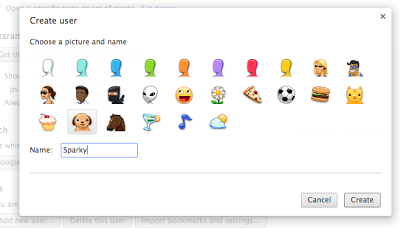
Sign in to this new account (notice the different user icons in the upper right corner):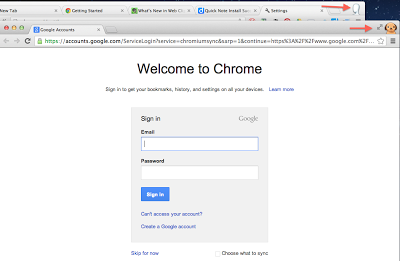
You now have 2 Google users signed in to Chrome. One user per window...
Here is a quick look at my Chrome browser user setup:
You'll notice in the above image, on the left, I have 5 individual, independent users set up in Chrome. The image above, on the right, shows the top corner of 3 different Chrome windows. Each has a different user icon. Each is signed in to a different Google account. Very easy to switch between windows/accounts and very easy to distinguish the user via their icons.
An added benefit for you iOS users, you can also sign in to your iOS browser in the same way. In addition, you can view tabs you have open on your desktop from within your iOS Chrome. In fact, if you have multiple devices running Chrome, all signed in with the same Google credentials, you can use any one device to view the tabs & pages of all of your devices:
A very handy option for those of us constantly on the move & with multiple computing devices.
There are many browsers out there. Firefox, Safari, Opera, the list goes on. All offer some benefit or other to most users, otherwise they'd go the way of the dodo. The difference, for me, with Chrome is the multiple user sign-in functionality. I have a personal GMail account, a "professional" GMail that I've used with school for years, and now a GAFE Google account. Instead of running multiple browsers or constantly having to log in and out of the various accounts, I use Chrome with multiple windows. Also extremely handy for Google users who share computers!
Monday, September 23, 2013
Innovative NYC DOE staff rock the #BammyAwards
The key to ensuring students are prepared to use social media for academic, social, and career success is bringing the right people to the table to guide and support those working with children and staff toward achieving success. At the NYC DOE we are fortunate to have a team helping The
Digital Communication + Strategy office do this work that consists of some of
the nation’s most innovative librarians, technology teachers, and family
engagement staff. These educators were recognized this weekend in Washington,
D.C. at The Academy of Education Arts and Sciences Second Annual Bammy Awards.
Below are the four finalists that were selected from a large pool of educators nominated from across the nation. Two walked away with the prestigious 9 lb Bammy Award!
The Academy of Education Arts and Sciences Bammy Awards were created to bring attention to that which is good in education. The results are in and there is a whole lot of good in New York City!
Check out who was honored below.
Below are the four finalists that were selected from a large pool of educators nominated from across the nation. Two walked away with the prestigious 9 lb Bammy Award!
The Academy of Education Arts and Sciences Bammy Awards were created to bring attention to that which is good in education. The results are in and there is a whole lot of good in New York City!
Check out who was honored below.
Sunday, September 22, 2013
The trick to making your Facebook group an overnight sensation
Read on and you’ll earn how anyone can start a Facebook group and gain thousands of members overnight. Once you learn, it’s your choice to decide how you feel about such practices.
We all know overnight sensations are rare. The ones that appear to be are generally engaging in practices like those outlined in Ryan Holiday’s book, “Trust Me I’m Lying.”
Here’s the trick…
Saturday, September 21, 2013
Being a connected educator has helped me grow my BaMMily tree
Tonight I will have the honor of being recognized as a Bammy award finalist for my work as an education commentator along with recognition for being a top 100 influential voice in education for my work as a connected educator.
The first thing you should know is that you can tune in live tonight! The event takes place Sat Sep 21, 2013 7:30pm EDT — Sat Sep 21, 2013 9:30pm EDT At that time, hop right over to http://www.bammyawards.com/index.php/bammy-awaards-live where you will have a chance to see educators being recognized for their ed celeb status ;)
As a Bammy Finalist I was asked to put together a short two-minute video outlining what being a connected educator has meant to me. Below is the video.
The first thing you should know is that you can tune in live tonight! The event takes place Sat Sep 21, 2013 7:30pm EDT — Sat Sep 21, 2013 9:30pm EDT At that time, hop right over to http://www.bammyawards.com/index.php/bammy-awaards-live where you will have a chance to see educators being recognized for their ed celeb status ;)
As a Bammy Finalist I was asked to put together a short two-minute video outlining what being a connected educator has meant to me. Below is the video.
After watching the video I'd love to hear in the comments who has become members of the network that you have grown. How have they positively contributed to your practice? How would you convince a not-yet-connected educator that it is important to become connected? How would you convince your supervisor?
Friday, September 20, 2013
The hottest posts everyone's reading
Here’s the roundup of what's been popular on The Innovative Educator blog. Below you’ll see the top posts along with the number of page views. I hope there's something that looks of interest to you. If it does, check it out. If you’re inspired use one of those icons below the post to share it with others and/or leave a comment.
|
Article |
Pageviews
|
|
Sep 5, 2013,
|
3115
|
|
Sep 8, 2013,
|
2685
|
|
Sep 1, 2013,
|
2156
|
|
Feb 8, 2011,
|
1582
|
|
Aug 28, 2013,
|
1496
|
|
Jun 13, 2013,
|
1152
|
Wednesday, September 18, 2013
Increase teacher effectiveness with eduClipper
Guest post by Adam Bellow
With so many demands on a teacher’s limited time and a growing number of frameworks and standards being introduced that can increase demands even further, many educators have looked to digital tools as a way to help them make the most efficient use of their time as they strive to be even more effective at the craft of teaching.
As access to high speed Internet spreads and smartphones become more and more a part of our lives, these networks have taken on a larger job in helping redefine the role of the educator and student. Educators and students are not roles defined by age or where a desk is placed in the classroom. We are all learners and social media allows all people to be respected and celebrated for what they create and share.
eduClipper is a social web tool that was born from need to address several issues that educators and students are facing today both in and out of the classroom. It was designed by Adam Bellow, an educational technologist who spent six years as a classroom teacher before becoming a technology training specialist and then technology director. eduClipper was specifically created for the educators and students in K-12.
Because it was designed by an educator and specifically for the K-12 space, the tool has many unique education features that support educators and align nicely to Charlotte Danielson’s Framework for Teaching. Danielson’s Framework consists of 22 components broken into 4 Domains. eduClipper complements many of the ideas that Danielson proposes in order to promote teacher effectiveness and professional learning.
Here are just a few of the main features of eduClipper
Sunday, September 15, 2013
Link and Leave: The junk mail of social media
As more and more people are becoming comfortable with social media, an unfortunate new trend has developed. I call it "Link and Leave."
 Here's how it goes.
Here's how it goes.
You’ve written a blog post, started a crowdfunding campaign, have a photo or video you’d love to share....
Next you post just the link without an explanation, or write something like: “My latest post.” or “Inspiring.” or “Interesting.”
The same link, with the same nondescript / non-customized blurb, appears in several groups at the same time in the same way.
So what's the problem?
It's bad etiquette. Here's why:
Saturday, September 14, 2013
The hottest posts everyone's reading
Here’s the roundup of what's been popular on The Innovative Educator blog. Below you’ll see the top posts along with the number of page views. I hope there's something that looks of interest to you. If it does, check it out. If you’re inspired use one of those icons below the post to share it with others and/or leave a comment.
Post
|
Views
|
|
Aug 25, 2013,
|
2760
|
|
Sep 8, 2013,
|
2143
|
|
Sep 5, 2013,
|
2108
|
|
Sep 1, 2013,
|
2099
|
|
Aug 28, 2013,
|
1489
|
|
Jun 13, 2013,
|
1206
|
Friday, September 13, 2013
Being a connected educator means being in conversations that matter
One of the most important reasons to be a connected educator is that it allows us to have a voice in conversations that matter. If you are digitally literate you enable your voice to be heard in important conversations on a local, state, national, and global level in ways that were never possible, just a decade ago.
Have you ever thought…
if only policymakers like our education secretary were hearing from actual educators like [Deb Meier, Chris Lehmann, Angela Maiers, Dennis Littky, Will Richardson, or whomever you admire] maybe they would have a better handle on what our students really need for success?
Instead, we know from media reports that typically, educators do not have the ear of such policymakers. Sure, there may be a PR event here or there where educators are tossed a bone, but we rarely hear of sustained, ongoing conversations between educators and those in charge of what is happening by those who make the decisions.
Connected educators know that there really is no good reason for this, and social media is starting to break down those walls. They are doing great work and not afraid to share it far and wide. They are publishing books, contributing articles, blogging, commenting on education stories, connecting in social networking groups, speaking to audiences live and via video (i.e. TEDxEd), and, of course Tweeting about what they are doing.
Unfortunately, it is rare to hear that policymakers are a part of these conversations.
Last year it seemed that just might change when United States Secretary of Education, Arne Duncan declared our nation would recognize this work with Connected Educator Month. It will take place this October and is described on the USDOE blog as “a month-long exploration and celebration of online communities and networks dedicated to broadening and deepening educator participation in learning and sharing, and bringing online community and education leaders together to move towards a more fully connected and collaborative profession.”
Duncan is not just talking the talk. He’s walking the walk. This week he picked up his game and I don’t mean on the basketball court. He actually began following some of education’s most influential Twitterati. I was tipped off when the following came up in my Twitter feed.


