I've covered how to write a killer Tweet, how to create a killer blog post, and how to give a killer presentation. I’ve also shared how to host a Twitter chat. Today I will tell you how to take that Twitter chat and make it a “killer” chat.
That’s exactly what happened this week when #NYCSchoolsTech partnered with @CommonSenseEdu to host our very first Twitter chat. Tech teacher and all around nerd, @Eileen_Lennon was the moderator and she rocked the HOUSE with 1.2 million impressions. Don’t believe me? Take a look at the analytics below (or click this link if it's too hard to read) then scroll on down to read the one tip behind her success.
This is one tip (you can read others from @Eileen_Lennon here) is the one that all the cool moderator Tweeps will be using from here on out. This one tip will make you look like a rock star if you want to bring a chat to where you work.
The one tip is this...
Tweet the questions with a graphic, like this: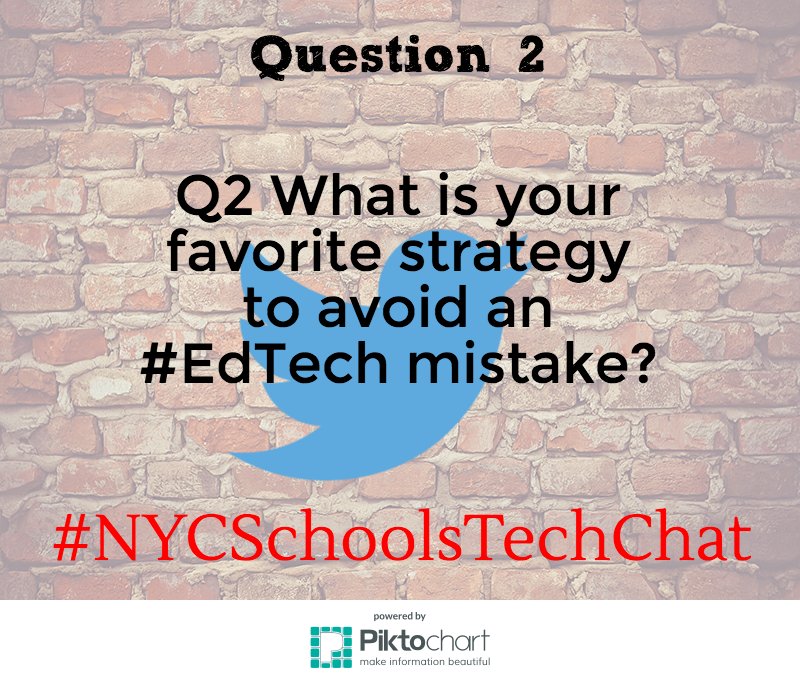
Here are three reasons why that is so smart.
- You don’t waste characters to share your question
- You can tag 10 targeted people with each question
- Tweets with images get 313% more engagement and 52% more retweets
You can take it up another notch by making some meme's relevant to the discussion and Tweeting them at the appropriate time. Here is what that looks like:
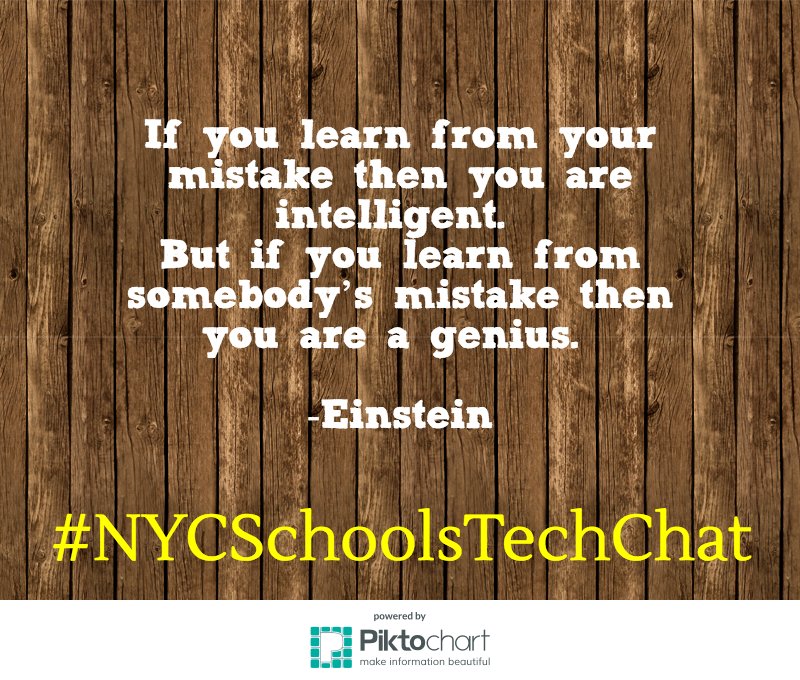
There were 44 people in the rapid fire conversation making 1.2 million impressions on their 169,000 followers. The amazing educators at the NYCDOE had the opportunity to engage in conversation or have their ideas heard not only with one another but also by some of the influential education Tweeps below:
.@MrBermanMath @eileen_lennon Such a powerful way of using tech. I wonder, are any ill kids Skyping in? #nycschoolstechchat— Kylene Beers (@KyleneBeers) April 6, 2016
We're all always learning w/ our tweeps, @HalFriedlander. See you there! @NYCSchools @TweederNYC @KCintheNYC #edtech #nycschoolstechchat— Michael Weinraub (@mweinraub87) April 6, 2016
You can see a recap of the chat here:"People don't buy what you do. They buy why you do it."— Dennis Schug (@schug_dennis) April 6, 2016
Start With Why=>Simon Sinek's TED talkhttps://t.co/APEYd5ezTZ … #NYCSchoolsTechChat
You can see the entire chat with nearly 200 Tweets here:
So what do you think? Have you seen images used to share questions in the Twitter chats in which you participate? Is this something you’d suggest for chat you participate in? What other ideas can you share that lead to a successful chat?

I love this idea! I am very new to twitter (well, at least new to using it academically and for my classroom). I have not seen any images on Twitter posted like this before, but it makes complete sense. I am wondering, for my classroom, how to go about completing this as a class assignment. Being a high school teacher I have four different classes (all in the same subject), so I am curious to how I could complete this assignment for each one of my periods. Perhaps a different question for each period? Or have them all connect to the same picture? Oh the possibilities...
ReplyDelete