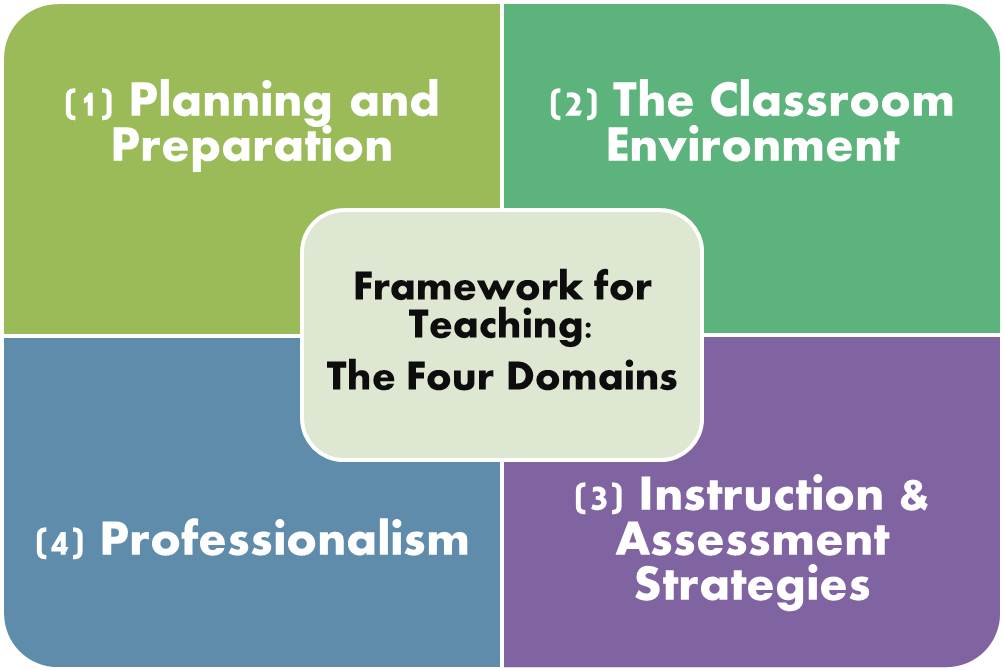Here’s the roundup of
what's been popular on The Innovative Educator blog.
Holding the lead for
another week is a post from my book Teaching Generation Text. This post
outlines the building blocks for BYOD success. Next up is an article that
shares five free tools for those trying to learn a new language.
Some of the other posts
that round out the top include one that looks at 4 edtech tools I discovered at
the #TLTechLive event as well as one that looks at using social media to
improve events. I hope there's something
that looks of interest to you. If it does, check it out. If you’re
inspired use one of those icons below the post to share it with others and/or
leave a comment.
Entry
|
Pageviews
|
|
Oct 11, 2015,
|
3335
|
|
Oct 4, 2015,
|
3262
|
|
Oct 25, 2015,
|
3235
|
|
Oct 18, 2015,
|
2296
|
|
Oct 13, 2015,
|
2127
|
|
Oct 6, 2015,
|
1903
|