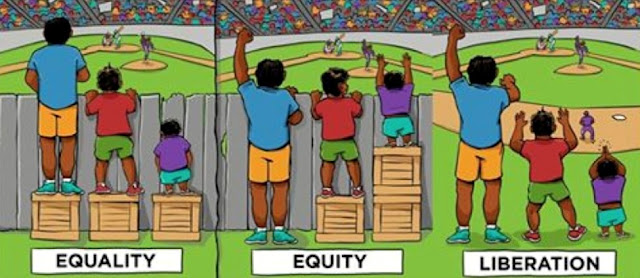This month's #NYCSchoolsTechChat will give participants ideas for how they can create digitally accessible and inclusive environments for students and families. Participants can chat here, then come to our in-person Summit on digital accessibility and inclusion on May 23rd. Details are at tinyurl.com/
#NYCSchoolTech teacher Eileen Lennon moderates with me (Lisa) throwing in my two cents.
You can prepare for the conversation by thinking about answers to these questions:
Q1 How would you explain the difference between accessible and inclusive? #NYCSchoolsTechChat #NYCSchoolsDigIn #DigitalEquityNow
Q2 What challenges are you facing in your classroom that get in the way of ensuring all of your students have digital access? #NYCSchoolsTechChat #NYCSchoolsDigIn
Q3 What approaches have you/your school implemented to address the problem? #NYCSchoolsTechChat #NYCSchoolsDigIn #DigitalEquityNow
Q4 The #NYCSchoolsTech Summit on Digital Inclusion will feature Google, Microsoft, Apple, Smart / Teq, and BrainPop. What are some ways these companies have made digital accessible for your students?
Q5 What are some ways your school could provide digital inclusion to all students? #NYCSchoolsTechChat #NYCSchoolsDigIn #DigitalEquityNow
Chat details are below:
Date: Thursday, May 2
Time: 7:00 pm
Topic: Digital Inclusion & Accessibility
Your Host: @eileen_lennon (@NYCSchools)
Co-Host: @InnovativeEdu (@NYCSchools)
Remember to respond using the hashtag #NYCSchoolsTechChat & #NYCSchoolsDigIn and include the number of the question you are answering in your response i.e. A1 and your answer.
#NYCSchoolTech teacher Eileen Lennon moderates with me (Lisa) throwing in my two cents.
You can prepare for the conversation by thinking about answers to these questions:
Q1 How would you explain the difference between accessible and inclusive? #NYCSchoolsTechChat #NYCSchoolsDigIn #DigitalEquityNow
Q2 What challenges are you facing in your classroom that get in the way of ensuring all of your students have digital access? #NYCSchoolsTechChat #NYCSchoolsDigIn
Q3 What approaches have you/your school implemented to address the problem? #NYCSchoolsTechChat #NYCSchoolsDigIn #DigitalEquityNow
Q4 The #NYCSchoolsTech Summit on Digital Inclusion will feature Google, Microsoft, Apple, Smart / Teq, and BrainPop. What are some ways these companies have made digital accessible for your students?
Q5 What are some ways your school could provide digital inclusion to all students? #NYCSchoolsTechChat #NYCSchoolsDigIn #DigitalEquityNow
Chat details are below:
Date: Thursday, May 2
Time: 7:00 pm
Topic: Digital Inclusion & Accessibility
Your Host: @eileen_lennon (@NYCSchools)
Co-Host: @InnovativeEdu (@NYCSchools)
Remember to respond using the hashtag #NYCSchoolsTechChat & #NYCSchoolsDigIn and include the number of the question you are answering in your response i.e. A1 and your answer.