Making your website accessible requires content contributors to know strategies such as using meaningful hyperlinks, proper color contrast, using alt text for images, and formatting with proper heading structure.
Determining your website's accessibility
Fortunately, determining a websites accessibility is quite simple using a tool call WAVE Web Accessibility Evaluation Tool. Simply visit the site and paste the url into the field.The WAVE Report
Once you hit enter you will get a report with errors and alerts.Reading the Report
To read the report, simply click the red flag to determine your issues. In this example we see there are issues such as missing alternative text. To learn about the issue, simply click the "i" next to the issue for more information.
More information
When you select the little "i" you receive more information about the error. You'll learn the following:- What it means
- Why it matters
- How to fix it
- The standards and guidelines
Content Management Systems
This is the first step in testing a websites accessibility. After the automated testing, a human can take a closer look at the errors and alerts. When you do, you may find that the content management system hosting the website is not accessibility friendly. If that's the case, do your best to reach out to them to change that or switch platforms.


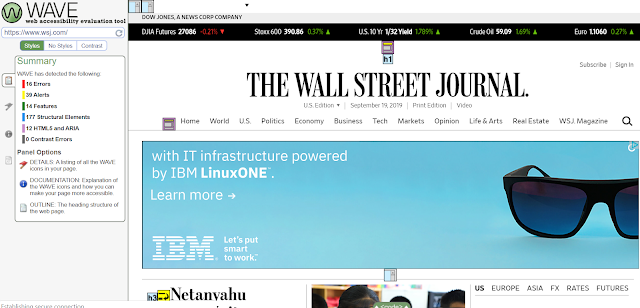

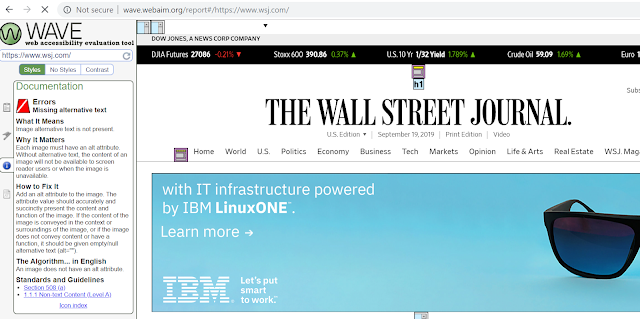
No comments:
Post a Comment