 Culture Wins: The Roadmap to an Irressitable Workplace by William Vanderbloemen and Reed Hastings's No Rules Rules: Netflix and the Culture of Reinvention are interesting reads with useful takeaways. However, both books provide the perspective of older, admittedly old-school, white men who have become used to many traditional practices.
Culture Wins: The Roadmap to an Irressitable Workplace by William Vanderbloemen and Reed Hastings's No Rules Rules: Netflix and the Culture of Reinvention are interesting reads with useful takeaways. However, both books provide the perspective of older, admittedly old-school, white men who have become used to many traditional practices.
Both Vanderbloemen and Hastings share the perspective that working virtually is harder and less effective than working face-to-face. Especially if the work being done is highly collaborative.
The books do touch a bit on virtual work, but they don't delve deeply enough. While these men run successful businesses, both books, and perhaps, even businesses, would benefit from reexaming their views and biases and providing more information from the perspective of those that have had great success with virtual work.
Office Space verses Virtual Space
The downsides to office space are obvious. It's expensive to keep the lights on and pay for space. So many businesses and institutions are finally realizing that their need for office space can be reduced, eliminated, or dramtically changed when we allow employees to work remotely.
Additionally, in big cities, like where I work in New York City, office staff are often crammed together in cubes and many times with people sharing one small cube. There's also the matter of privacy. It is often difficult to find a space for a private conversation. And then there are those annoying colleagues who clip their nails, talk way too loudly about their mother-in-law's health issues, take conference calls on speaker phones, etc. It's simply not the best environment for creativity, innovation, or concentration.
However, there are many people who prefer going to an office. These are often those in senior leadership positions who have private offices and don't have to contend with many issues associated with working from cubes. However, there are still some who prefer an office, even one where everyone is in cubes for other reasons. For example, there may be too many distractions at home such as children or partners. They may prefer to be with people from work over being with those at home. They may not have space in their home to work effectively or they may not have the same sophisticated set up at home that they do in an office.
The best option for businesses and institutions then is to give staff the choice of working remotely or from an office.
Strategies & Platforms for A Workplace with Virtual Staff
Today businesses and institutions are rethinking the face-to-face and virtual workplace. To follow are successful strategies and platforms for a workplace that has all or some virtual staff.
G Suite & Whiteboards for Collaboration
My colleagues say my style is collaboration on steroids. I love collaboration with those inside and outside my team. Technology makes this flow extremely well. Here are some of the ways we do this.
Virtual Whiteboards for Collaborative Brainstorming
We use Microsoft Whiteboard. There are other great options like Google Jamboard. These are free virtual whiteboards let collaborate in real time, across devices from anywhere on the same virtual canvas. They allow you to transform your work into professional-looking charts and shapes on an infinite canvas with an interface designed for pen, touch, and keyboard. When you are done, they save automatic and you can always resume seamlessly. No need to take photos of your whiteboards, recreate them digitally, or mark them with “Do Not Erase.”
G Suite for Collaborative Documents
When it comes to collaboration, Google is king. We create all our work using apps like Docs, Slides, and Sheets. All our work is saved in a shared Google Drive. We don't use old-school attachments. We only share using links. No version control issues and we can work quickly and more effectively than working on documents on separate devices. When it comes to collaboration, Google is better than Microsoft and Apple whose products are glitchy and buggy in the collaboration department.
Microsoft Teams for Meetings
For meetings, it's Microsoft Teams for the win. It's the best for the following reasons:
- Discussions are persistent
- You can create meaningful hyperlinks
- You can easily include emojis, GIFs, files
- Everything is integrated right into the Teams platform.
- You can even incorporate Google or Zoom into Teams.
These features do not exist with other platforms such as Zoom or Google Meet.
If your place of work has both face-to-face and virtual participants, make sure you assign someone as the virtual participant monitor. This person sets up the technology so that those attending remotely are brought into the room using the selected tech.
Meeting via Teams works best for us because we can see each other (and even ourselves if we want) see expressions, collaborate effectively, and easily record if we want. There are benefits to the awareness that happens when you see yourself during a meeting. Several of us have a better understanding of our own reactions to others after seeing it. Recording is key if we need to go back to a meeting, or if someone couldn't make it. Additionally, we feel connected. Even though we are in different places, our relationships have remained strong.
Microsoft Teams for Dropping By
Some people love just being able to drop by someone's desk as is possible in a face-to-face environment. If you are one of those people, know this: Not everyone likes you just dropping by. For me, this was a productivity sucker. I'm friendly and social, but I also like to focus and get my work done. It becomes difficult to get into a flow when people just drop by. Because I'm friendly, social, and work in tech (some I'm often the go to person for issues) people drop by frequently. I could not complete high concentration work from the office. I'd have to wait until I could do it from home uninterupted.
However, there's a win-win when working remotely if you use a tool like Microsoft Teams. Want to drop by to chat with someone. You can simply chat, call, or video conference them on Teams. If they're not available, they don't have to respond. An option not there for face-to-face environments. The inability for people to just roll on up on me is one of my favorite parts of remote working.
Facebook and Teams for Chance Encounters
Some people who prefer face-to-face work because of those romantized chance encounters. I'm admitedly biased toward remote work, but I don't miss those face-to-face chance encounters for a couple reasons. Often they just aren't good. Like the time I got screamed at for removing someone's burnt toast from the toaster. Or the time when someone I really have no interest in talking to corners me. Or when I'm stuck in an elevator with someone I've been trying to avoid.
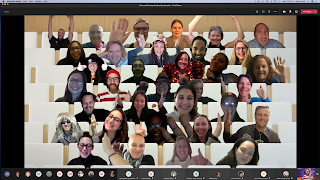 |
NYC DOE teachers at a Microsoft Meetup
|
Of course there are some good chance encounters, but I personally prefer a chance encounter with a more controlled audience. Facebook groups and Microsoft Teams are great for that! These are places where you can set up intentional communities of people coming together for a common goal. Not only are there chance encounters via the comments and discussions, but in my work, we also set up several times where members can meet up virtual to talk, discuss, and share best practices. These encounters are positive, productive, and lots of fun.
Video Conferencing for Connecting On A Personal Level
Some people miss the handshakes and hugs. They miss grabbing coffee or going out for drinks with colleagues. My colleagues and I have taken this to video conferencing. We've had happy hours, housewarming parties, game nights, exercise class, and more via video conference on any platform. I usually use Facebook Rooms or Groups or Google Meet for this. We've actually had the more interaction and connection since working virtually than we had prior.
As for the handshakes and hugs, I for one, say good riddance to the germy handshakes and the awkward work hugs. I acknowledge some people miss these, and for them I hope they can find a close friend or family member to fulfill that need.
Your Turn
What do you think? What tools have you found best for virtual work? Are any of these new to you? Do you agree or disagree with this view of working virtually? How do you think your place of work will change or remain the same following what we've learned during the Corona Virus pandemic?
 Culture Wins: The Roadmap to an Irressitable Workplace by William Vanderbloemen and Reed Hastings's No Rules Rules: Netflix and the Culture of Reinvention are interesting reads with useful takeaways. However, both books provide the perspective of older, admittedly old-school, white men who have become used to many traditional practices.
Culture Wins: The Roadmap to an Irressitable Workplace by William Vanderbloemen and Reed Hastings's No Rules Rules: Netflix and the Culture of Reinvention are interesting reads with useful takeaways. However, both books provide the perspective of older, admittedly old-school, white men who have become used to many traditional practices. 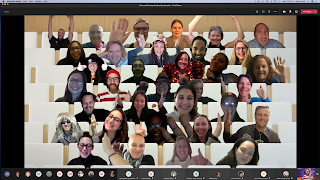

No comments:
Post a Comment