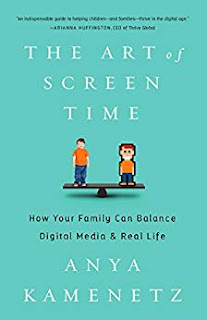Tuesday, November 27, 2018
Technology Use Is A Right, Not A Privilege
Some traditional educators may still view student access to technology as a privilege, but it is not. Today, technology is necessary for learning to be accessible, real, and relevant in the modern world. The college, careers, and citizenship for which our students need to be prepared require the use of technology. The job of our learning institutions requires today's educators to know how to manage a tech-rich classroom and keep technology from becoming a weapon of mass distraction. Instead educators must know how to empower students to understand how to use technology as a tool of engagement to support real learning.
Wednesday, November 14, 2018
Why You Shouldn't Limit Screen Time
Read fear-mongering pieces like the click bate trio of stories that appeared in the New York Times this fall about the "Dark Consensus Around Screens," and you'd think you can't be a good parent or educator unless you limit screen time. While such pieces prey on insecurities, make good headlines, and draw in concerned parents and teachers, at best such stories lack nuance. At worst they lack research.
As innovative educators know, not all screen time is created equal and one-size-does not fit all when it comes to learning and development. Just like we wouldn't limit a child's book time, writing time, or computing time, we also shouldn't blindly limit the screen time of a young person. It's not the screen that matters. It is what's happening behind the screen that does.
Regardless of what's happening behind the screen though, valuable or not, despite what you may have heard, it is not best for young people to have adults limit their screen time.
Here's why.
Our primary role as parents and educators is to help develop independent learners and thinkers. Asking youth to follow someone else's orders rather than having meaningful conversations about making choices that are best for their personal, emotional, social, and intellectual well-being does them a disservice.
Rather than limiting screen time, talk to young people about choices they are making with their use of time. Also, be ready to discuss your own digital habits and areas that are working well as well as areas that may need to be reconsidered.
In her book, “The Art of Screen Time,” Anya Kamenetz, NPR’s lead digital education reporter, suggests that adults can better support young people if they actually focus on concerns they may have, rather than the screens. Top concerns we have for youth include:
Young people are already armed with much of this knowledge. For example, they know the power of learning with YouTube and various apps. They may have used technology to assist them in learning or accessing information using tools like voice to text, text to voice, or modifying size and colors of what is on screens. They also may be able to talk about how to limit distractions or what to do when someone acts inappropriately online.
Adults can help young people deepen understanding by moving beyond the headlines and toward taking a look at some of the organizations, publications, and research (i.e. Center for Humane Technology, Common Sense Media, The Art of Screen Time) that address the positive and negative outcomes that result from screen use.
Ultimately, what is best for young people, is not for adults to limit screen time for them. Instead help them develop a deeper understanding that enables them to make informed decisions for themselves.
As innovative educators know, not all screen time is created equal and one-size-does not fit all when it comes to learning and development. Just like we wouldn't limit a child's book time, writing time, or computing time, we also shouldn't blindly limit the screen time of a young person. It's not the screen that matters. It is what's happening behind the screen that does.
Regardless of what's happening behind the screen though, valuable or not, despite what you may have heard, it is not best for young people to have adults limit their screen time.
Here's why.
Our primary role as parents and educators is to help develop independent learners and thinkers. Asking youth to follow someone else's orders rather than having meaningful conversations about making choices that are best for their personal, emotional, social, and intellectual well-being does them a disservice.
Rather than limiting screen time, talk to young people about choices they are making with their use of time. Also, be ready to discuss your own digital habits and areas that are working well as well as areas that may need to be reconsidered.
In her book, “The Art of Screen Time,” Anya Kamenetz, NPR’s lead digital education reporter, suggests that adults can better support young people if they actually focus on concerns they may have, rather than the screens. Top concerns we have for youth include:
- Healthy habits: Diet, exercise, sleep.
- Learning: Able to pay attention and focus
- Social interactions: Affable, responsible
Young people are already armed with much of this knowledge. For example, they know the power of learning with YouTube and various apps. They may have used technology to assist them in learning or accessing information using tools like voice to text, text to voice, or modifying size and colors of what is on screens. They also may be able to talk about how to limit distractions or what to do when someone acts inappropriately online.
Adults can help young people deepen understanding by moving beyond the headlines and toward taking a look at some of the organizations, publications, and research (i.e. Center for Humane Technology, Common Sense Media, The Art of Screen Time) that address the positive and negative outcomes that result from screen use.
Ultimately, what is best for young people, is not for adults to limit screen time for them. Instead help them develop a deeper understanding that enables them to make informed decisions for themselves.
Sunday, November 11, 2018
Presentation Trick Innovative Educators Will Love
Here’s a
trick that will come in handy for innovative educators who have times when it
becomes helpful to have lots of tabs easily accessible. For example, say you are having several
students present one day and you don’t want to have to click open each
presentation or connect and disconnect various devices from the display
station. Or, maybe there are tabs that
you use each time you conduct a particular class. And, everybody has the usual tabs that they
need each day.
Using Chrome
bookmarks, you can put all those tabs in a folder, then have them instantly
open at your command.
Here are the 3 Steps to Auto-Accessing Multiple Tabs in Chrome:
Step 1: Create a folder
- Go to “Bookmarks”
- Right click
- Select “Add a folder”
Step 2: Add pages
- Add pages to your folder
Step 3: Open all tabs
- Go to your folder in bookmarks
- Right click.
- Select how you would like your tabs opened. You can:
- Open all (right where you are)
- Open all (in a new window)
- Open all (in a new incognito window)
The results
Now you don’t
have to worry about what device you are on or if your computer restarts or if
someone accidentally closes a window. You
have a tool to quickly and easily open all the tabs you want.
Here is what it looks like:
Your Turn
What do you
think? How could you see using this strategy to streamline the work you do?
Friday, November 2, 2018
Get Ready for Media Literacy Week with TWO New Podcasts featuring @CommonSenseEdu & @MediaLiteracyEd
Cross posted at the #NYCSchoolsTech blog.
Media Literacy is the ability to access, analyze, evaluate and create media in a variety of forms. Media Literacy Week take place November 5th - 9th.
#NYCSchoolsTech Podcast host, Nancy Ribak Altadonna, just released two new episodes to bring the experts in media literacy and digital citizenship directly to you. Supporting students with digital & media literacy instruction isn’t just the right thing to do, every school must educate students in grades K–12 in accordance with Federal and State regulations. These episodes showcase how industry leaders support media literacy education and how teachers and parents can leverage the power of media inside and outside of the classroom.
Part 1: Tali Horowitz, Common Sense Education
(18 minutes)
Part 2: Michelle Ciulla Lipkin, National Association for Media Literacy Education (NAMLE)
(30 minutes)
#NYCSchoolsTech educators can learn even more by attending our Summit on Digital Citizenship and Media Literacy taking place on Election Day.
- Program overview & agenda at tinyurl.com/DigCitSummit2018
- Registration at tinyurl.com/DigCitReg2018
Thursday, November 1, 2018
#NYCSchoolsTechChat: #PLN Power! - Thursday at 7pm EST
Join us on Thursday, November 1st at 7 p.m. to chat about professional learning networks.
This month, you can join us virtually on Twitter or you can live chat with us directly at the Microsoft Flagship Store in Manhattan (677 5th Ave, New York, New York 10022).
Your host, #NYCSchoolTech teacher Eileen Lennon will moderate with me throwing in my two cents. Also on hand will be special guest Dominic Williamson who serves as product manager of Microsoft's Teams.
You can prepare for the conversation by thinking about answers to these questions:
Q1 How does staff where you work currently communicate and build professional relationships? Share methods or platforms you use online or f2f. #NYCSchoolsTechChat
Q2 What are the pros and cons of the platforms you use? What do you wish could be different? #NYCSchoolsTechChat
Q3 What are some advantages online communities provide over other methods of communication? #NYCSchoolsTechChat
Q4 What makes a good online community? #NYCSchoolsTechChat
Q5 What are some keys to getting buy in for folks to join and engage in online communities? #NYCSchoolsTechChat
Q6 How do you learn how to best create and manage an online community? #NYCSchoolsTechChat
Chat details are below:
Date: Thursday, Nov 1
Time: 7:00 pm
Topic: PLNs
Your Host: @eileen_lennon (@NYCSchools)
Co-Host: @InnovativeEdu (@NYCSchools)
Special Guest: @DominicWillit (@MicrosoftTeams)
Remember to respond using the hashtag #NYCSchoolsTechChat and include the number of the question you are answering in your response i.e. A1 and your answer.
We hope you can view the chat live, but if you are unable, please visit our archive at https://
This month, you can join us virtually on Twitter or you can live chat with us directly at the Microsoft Flagship Store in Manhattan (677 5th Ave, New York, New York 10022).
Your host, #NYCSchoolTech teacher Eileen Lennon will moderate with me throwing in my two cents. Also on hand will be special guest Dominic Williamson who serves as product manager of Microsoft's Teams.
You can prepare for the conversation by thinking about answers to these questions:
Q1 How does staff where you work currently communicate and build professional relationships? Share methods or platforms you use online or f2f. #NYCSchoolsTechChat
Q2 What are the pros and cons of the platforms you use? What do you wish could be different? #NYCSchoolsTechChat
Q3 What are some advantages online communities provide over other methods of communication? #NYCSchoolsTechChat
Q4 What makes a good online community? #NYCSchoolsTechChat
Q5 What are some keys to getting buy in for folks to join and engage in online communities? #NYCSchoolsTechChat
Q6 How do you learn how to best create and manage an online community? #NYCSchoolsTechChat
Chat details are below:
Date: Thursday, Nov 1
Time: 7:00 pm
Topic: PLNs
Your Host: @eileen_lennon (@NYCSchools)
Co-Host: @InnovativeEdu (@NYCSchools)
Special Guest: @DominicWillit (@MicrosoftTeams)
Remember to respond using the hashtag #NYCSchoolsTechChat and include the number of the question you are answering in your response i.e. A1 and your answer.
We hope you can view the chat live, but if you are unable, please visit our archive at https://
Subscribe to:
Comments (Atom)