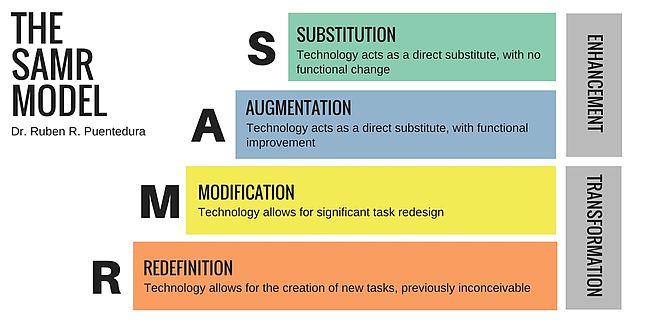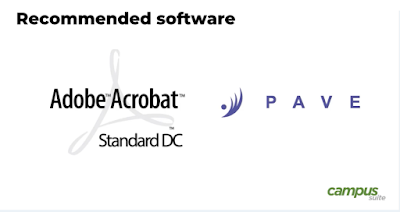Educational Leaders from various US districts gathered at the Tech
& Learning Leadership Summit in New Orleans, LA on December 2019 to discuss
current trends in education and technology and share how each of us have been
working to solve some critical problems. At the top of the list was digital
equity.
Educational Leaders from various US districts gathered at the Tech
& Learning Leadership Summit in New Orleans, LA on December 2019 to discuss
current trends in education and technology and share how each of us have been
working to solve some critical problems. At the top of the list was digital
equity.
Leaders
from urban, suburban, and rural districts were challenged to consider what
digital equity looked like and discuss pain points and solutions.
Highlights
included:
Home access
Access
at home was a pain point for several districts, however, this included both
ends of the spectrum:
- Pain point:
Home WiFi
- Teachers
perceive students DON’T have internet access at home, but they do.
- Result:
They are not integrating work that includes the internet.
- Teachers
perceive students DO have internet access at home, but they don’t.
- Result:
They are integrating the internet even though many students don’t have
access.
- Possible
solutions:
- Survey
students so expectations are based on reality rather than presumptions.
- Determine
ways to provide home internet for students who need it.
Technology
Integration
Across
districts, even when there is digital equity, adults often get in the way of
student learning because they are not integrating the technology students know
and want to use. Ensuring teachers are comfortable using digital content was a
challenge for several reasons:
- Challenges
- Time
is not allocated to provide professional learning opportunities
- Teachers
are not evaluated on tech integration
- Veteran
teachers are resistant to change
- Possible
solutions
- School
and district leadership must be intentional about providing time for
teacher learning
- Work
to include tech integration in teacher and leader evaluation
- School
and district leadership can model effective tech integration
- Ensure
veteran teachers understand real benefits and provide them with in
classroom coaching and support
- Include
technology leadership in the central and cabinet level
Device damage
Another
issue for districts is intentional damage to devices. This was most likely to
happen in cases where devices are not being used in meaningful ways. When
teachers don’t integrate technology or understand it’s value the students
respond accordingly and are not respectful or responsible with their
devices.
Access points
In
rural communities, access points are a pain point. Ways this is being addressed
ranged from hotspots on activity buses to mifi and other hotspots to take home,
some points;
- On buses,
many start with activity buses and then expand
- Buses can be
parked in neighborhoods
- Provide
Verizon hotspots
- Should added
costs be pushed to families?
- It needs to
be metered so you know how it is being used
- Companies
provide grants for this
- Access must
be filtered, otherwise it becomes mom and dad’s device for the household
Digital
Accessibility for Families
Urban
districts discussed the problem of families not understanding anything that is
happening in schools because they are unable to access content due to language
barriers or disability. This led to a discussion of the importance of ensuring
staff understand how to create accessible content written in plain language so
it is easily translatable by a machine and can be perceived by those with
disabilities.
Most districts have yet to take on this challenge. However, the
Office of Civil Rights is approaching more and more districts requiring them to
ensure content adheres to the Web Content Accessibility Guidelines.
Many website platforms are not up to the challenge. However, companies like eChalk
and Edlio
do support content accessibility. There is a desire for eRate funding to help
cover the cost of using such solutions.
Resources
- Kajeet
provides innovative WiFi solutions.
- Waterford
Upstart
provides four-year-old children access to the highest form of academic
support in their early education at no cost to participants: personalized
family education and coaching, a new computer and Internet if needed, and
adaptive educational software.