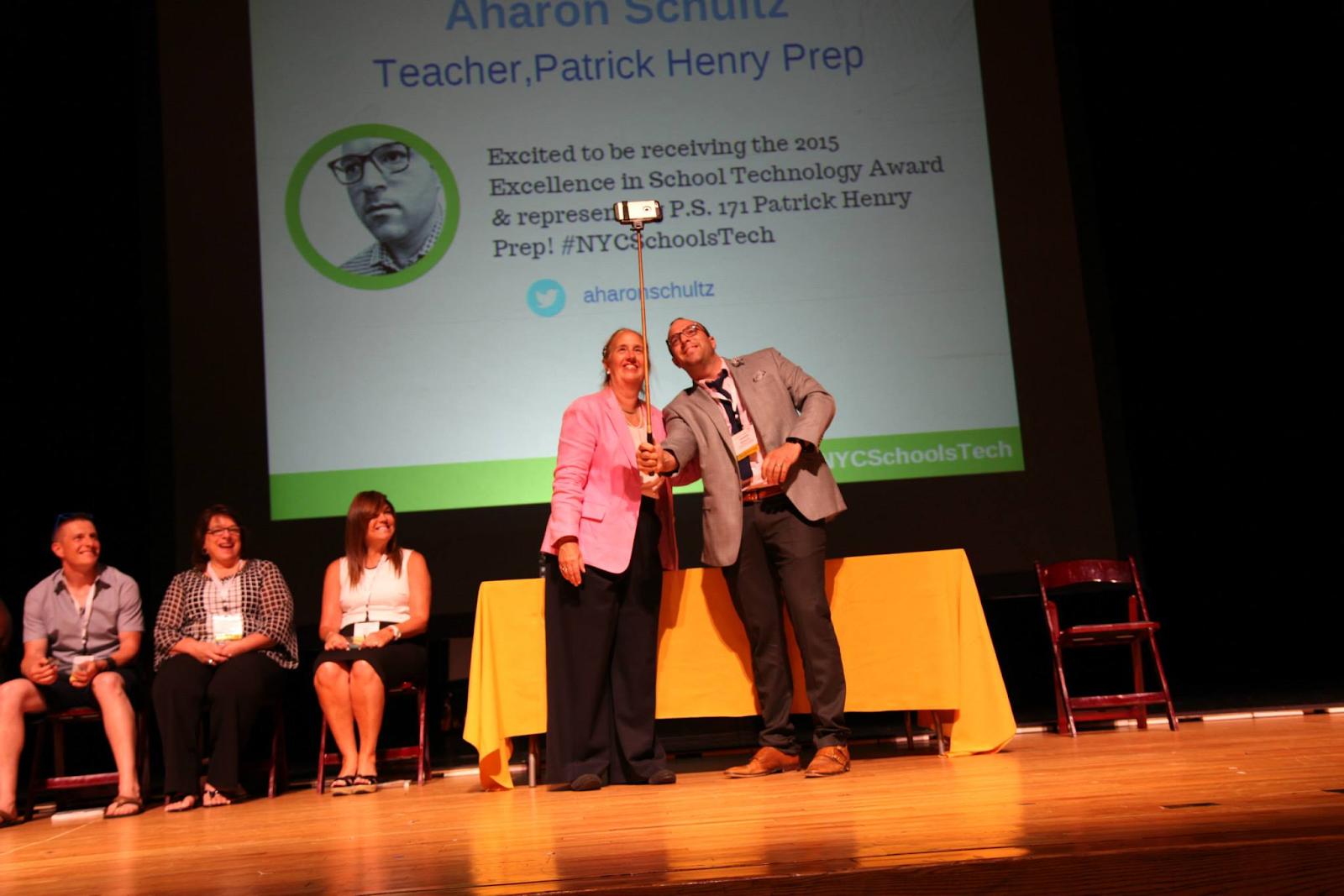 The #NYCSchoolsTech Summit
is the largest annual #EdTech conference in New York City. At the conference
innovative educators from across NYC Schools share their knowledge and
expertise with other educators from NYC, surrounding areas, and even around the
world thanks to social media. The conference is so popular, it trends on Twitter.
The #NYCSchoolsTech Summit
is the largest annual #EdTech conference in New York City. At the conference
innovative educators from across NYC Schools share their knowledge and
expertise with other educators from NYC, surrounding areas, and even around the
world thanks to social media. The conference is so popular, it trends on Twitter.
There are dozens of workshops, lunchtime activities, and school reimagineer Jason
Green is our keynote speaker. It makes it hard to choose and even
harder to stay informed of all that is going on. But don’t despair. When
educators connect, everyone benefits and learns even if they aren’t able to
attend a particular session in person.
Tip 1 - Check out
the Agenda
At the #NYCSchoolsTech
Summit all workshops have a link to an agenda which you can find by viewing any
session in Livecube. #NYCSchoolsTech teacher and all
around nerd, Eileen Lennon offers a
hint that she has used before. “Scour the agenda beforehand for questions and
discussion points. If you’re ahead of the game, you get the most out of the
workshop and may even help steer the conversation in helpful ways.”
Tip 2 - Participate
in Backchannel Conversations
You can see where and
when all the backchannel conversations are taking place in Livecube right here.
Introduce yourself and jump into the conversation.
Tip 3 - Moderate
Ask the presenter if
s/he would like you to moderate backchannel conversations and/or comments on
the livestream. Whether you're there f2f or remotely, just message the
presenter of a session you are interested in and offer your help.
Tip 4 - Hashtag
Happiness
Follow the hashtag for
the conference (#NYCSchoolsTech) and session you are
interested in. You can see the hashtag for each session in Livecube when you “Join the Conversation.”
Tip 5 - Follow the
Livestream
Presenters are encouraged
to livestream. When they do, we want them to post the link to the
workshop in Livecube. After the Summit you can visit the workshop schedule. There we encourage
presenters to update the sheet with a link to their livestream. If you're
presenting or helping the presenter, you can read this
for some strategies to keep in mind.
Tip 6 - Follow The
Presenters
It goes without saying
to follow the presenters on Twitter and any other social media. They may have a
blog where they have shared their expertise in more detail. As innovative
educator Eileen Lennon says, “Learning doesn’t happen all in one day in a classroom,
neither should it from a one day summit. It’s the start of a journey. You might
as well take a map and a guide with you.” To make this easier you can visit the #NYCSchoolsTech Summit
presenters list.
Tip 7 - Session
Summary
Offer to capture the
session you attended via Wakelet. The moderator will be thankful.
Tip 8 - Share on
Social Media
Share what you are learning using
the session hashtag (found in Livecube), the conference hashtag
#NYCSchoolsTech, and your name.
What do you think? How do you plan
to connect at this year's #NYCSchoolTech Summit? We can't wait to share and
learn with you.



