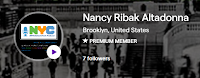Wednesday, September 26, 2018
New Infographic! 8-Step Plan to Finding A Student Internship
View on the web in presentation mode here or as a pdf here.
Tuesday, September 18, 2018
The Value of #EdTech Certifications: #NYCSchoolsTech Podcast 3.0
Cross posted at the #NYCSchoolsTech
blog.
Educators share the value in developing
expertise and showing what they know via #EdTech recognition programs like the #NYCSchoolsTech
Partner Certification Program . This program allows
educators to develop expertise and receive recognition from companies like
Common Sense Education, Google, Apple, Microsoft, PBS/WNET, BrainPop,
SoundTrap, and more.
#NYCSchoolsTech educators interested in learning
more and applying for these programs can visit the training tab of our website
at Schools.nyc.gov/tech and join our #NYCSchoolsTech online
community.
In this podcast #NYCSchoolsTech Podcast host,
Nancy Ribak Altadonna interviews four innovators who share how these
recognition programs have supported their teaching, learning, leading, and
sharing their knowledge with others.
Benefits discussed include:
Developing your learning network
Educators explain the importance of developing a
network of passionate peers they can connect with face-to-face and online. They
also share the value of having a direct connection to staff at the companies
whose products they use in the classroom.
Relationships
Becoming a part of a group recognized for your
expertise, connects you and allows you to develop relationships with
like-minded people not possible with one-shot-deal learning opportunities.
These programs result in lasting connections and support to an intensive
network of others who share your interests.
Owning the learning
Traditionally educator learning has consisted of
your administration telling you what should be important for you to learn. This
can leave innovative educators feeling disconnected to what their learning.
With recognition programs, the educator owns the learning and must convince
their administration why something is important showing lifelong learning and
agency with a commitment to share what they learn with others.
You can listen to the time stamped highlights of
what some #NYCSchoolsTech leaders said at the links in the table above. Check
out what they had to share. If you find something of interest, you can see the
timestamp below and jump to exactly what you want to hear in the podcast.
Nancy Ribak Altadonna (Intro)
Social Studies Special Educator at Fort
Hamilton High School in Bay Ridge, Brooklyn
Nancy is the host of the #NYCSchoolsTech
podcast. She provides opening remarks and interviews today’s guests.
Sean Arnold (2:00)
Special educator and STEM Coach in NYCs
special needs program
Sean talks about...
How what he has learned in these ed tech
certification programs has helped him find as many tools and resources as
possible to support students with special needs in consuming and creating in
ways never before possible.
Cindy Wong (8:30)
Tech teacher at Crocheron Elementary School in
Queens.
Cindy talks about…
How certification programs have supported her in
being a life-long learner and relating to her students more effectively. She
also shares that pursuing this type of learning encourages you to reflect upon
your own parenting and consider what you are doing well and areas for growth.
Steve Borba (13:00)
Tech coordinator, computer science teacher,
and data specialist at PS 175M in Central Harlem. Steve talks about…
How teachers lives are made easier when they
embrace, learn, and develop tech expertise. That’s because tech can give you a
new found means and toolset to creatively connect with and reach students.
Eileen Lennon (21:00)
Tech teacher at Nathaniel Hawthorne Middle
School 74 in Queens
Eileen talks about…
How pursuing recognition as an expert enables
her to use tools most effectively as possible to support teaching and learning
and help others do the same. She also shares how such recognition has improved
her ratings and evaluation by school administration.
Your Turn
Guests answered a series of questions during
their interviews. What do you think? How would you answer the questions
this episode's guests discussed?
- Why would advise someone to pursue an #edtech certification?
- How does/could your school/district utilize certified #EdTech teachers?
- What ed tech certifications have you pursued you be interested in pursuing? Why?
- How has/can certification help improve practice or benefit your work or career?
- Share 1 way ed tech certification benefits students or staff?
About the Host of #NYCSchoolsTech Podcast:
Nancy Ribak Altadonna @nancella
Nancy is a Social Studies Special Educator at
Fort Hamilton High School in Bay Ridge, Brooklyn. She became a teacher through
the NYC Teaching Fellows program 10 years ago. Before teaching, Nancy worked in
media where she was awarded “Best Evening Radio Host” from the Austin Chronicle
at South by Southwest. Nancy received NYC Schools Tech certifications as a PBS
Learning Media Master Teacher and Certified Soundtrap Educator. She is
currently working on a doctorate in Learning, Instruction, and Innovation. Nancy
is thrilled to be the host of the #NYCSchoolsTech Podcast which is here to
amplify innovative practices of NYC Schools Tech and inspire others in NYC and
beyond.
Sunday, September 16, 2018
Freebie & Ideas For Parent-Teacher Conference Success
Parent-teacher conferences provide a way for
staff and families to better to connect to support students. They can also be
stressful for all parties involved. Parents and teachers may be nervous about
what the other will say to them about the child. To make conferences more
pleasant and strengthen relationships remember the importance of promoting good
will. Your job as a teacher will be easier if parents are your partners and
look forward to your conversations with them about their child.
While academic performance and test scores have
their place, this information is easily accessed by parents. When you meet
face-to-face parents want to know that you genuinely know and care about their
child.
Here is how to do that.
Ask students what parents want to know
Middle school English teacher and Y.A. author SJ
Donovan explained that to
prepare for parent-teacher night, she asked her students what they thought
their parents wanted to hear from her about their class. Students shared that
parents would want to know about her methodologies, teaching style, and how she
integrates technology into learning. She shares their ideas in
this post. Adding to Donovan’s
idea, I would also ask each class member to share their response so that you
have a personalized message for each parent. This also gives those less
inclined to speak in public a chance to have their voice heard. You might want
to consider using FlipGrid for this. (Not sure what FlipGrid is? Read this
overview from Sean Arnold’s,
“Brave in the Attempt” blog.
When parent-teacher night begins, the teacher
can kick it off to a parent group a discussion sharing with them what their
children want them to know about how they spend their day. In some schools
there can be limited time for one-to-one conversations. This strategy
gives all parents a general sense of what they can expect for their child.
Ask parents what they want you to know about their child
If there is time for one-on-one conversations,
the teacher can start by sharing that one idea their child wanted their parent
to know. Next, the teacher can ask the parent what they want their teacher to
know about their child and the teacher can record that in the child’s file or
it can be left as a reply on FlipGrid.
Discuss how the child thrives
The teacher can review key pieces of the
student’s learning profile with parent. Thrively is a tool that allows
you to collect a free report of how every child thrives and ideas to support
that at school and home. If possible, give the parent a printed report to take
home. If you not able to print it, let them know how to access the report.
This article
shares more on Thrively and how students can
begin their free strength assessment.
Classroom learning stations
In some schools teachers have a line of parents
waiting out the door. Make use of that time. Have stations set up around the
room for parents to learn more about what happens in the class. If possible
each station would have a student at the helm sharing with parents. Stations
can also be independently accessed. The stations could contain student work
that is physical. It could contain a slideshow on a laptop with useful
ideas for learning at home. There might be a station with recorded student
presentations. Maybe there is a bulletin board where parents can scan QR codes
to learn and see more about students and their work.
Parent Agenda & Notes
Have an agenda that fits on one page so parents
know what to expect and have a place to record notes. This helps you to frame
and focus the conversation and provides follow up notes for the parent. Here’s a
sample you can customize and use for your own class.
Your Turn
What do you think? Are there ideas here that
could work in your school or classroom? Have you tried any of these ideas? What
has worked well? What challenges have you encountered?
Sunday, September 9, 2018
Funny Face Picture Prompts Spice Up Class Photos
For most of us we have just two options when it comes to group photos. Say cheese is the standard. Okay, be silly, is next. Second grade teacher Shira Moskivitz has figured out a way to make boring class or staff photos a thing of the past. She has come up with dozens of other picture prompts teachers can use to make this year's class photo stand out.
Check out the funny face picture list below and find the prompts you think your class would like best.
- super hero
- favorite food
- someone else pretending to be an asparagus (or other veggie) and you eating them
- pet peeve
- surprise kiss (not necessarily at a professional function but...)
- sleeping
- favorite animal
- spell your name (first initial, or name of event/location)
- evil villain
- mad scientist
- supermodel
- body builder
- soldier
- slow motion run
- wind blown (there's a hurricane and you're being blown off the stairs/chair/etc)
- The Macarana
- Gagnam Style
- Thriller
- Robot
- sad
- nervous
- angry
- that kid...
- bored
- surprised
- one person is "it" and everyone looks at/points to him/her without them knowing
- serious
- hear no evil, see no evil, speak no evil
- Mona Lisa
- Edvard Munch’s, The Scream
- riding a roller coaster
- playing basketball/baseball/soccer/hockey
- fake fight with neighbor
- group high five
- too cool for school
- salute
- ballerinas
- hold as many/big objects in your hands as possible (bonus if they're relevant to event/location)
- poker face
- strange object on your head
- pour water on one unsuspecting member of the group as you take the picture
- boy band album cover
- hug someone else/ group hug
- karate pose
- touch someone else's head
- swimming fish
- cowboys
- point at someone random within (or outside) the picture
Step Away from the "Say Cheese"
|
Instead Be
a Superhero
|
#NYCSchoolsTech Superhero Trainer Team
Check out the funny face picture list below and find the prompts you think your class would like best.
- super hero
- favorite food
- someone else pretending to be an asparagus (or other veggie) and you eating them
- pet peeve
- surprise kiss (not necessarily at a professional function but...)
- sleeping
- favorite animal
- spell your name (first initial, or name of event/location)
- evil villain
- mad scientist
- supermodel
- body builder
- soldier
- slow motion run
- wind blown (there's a hurricane and you're being blown off the stairs/chair/etc)
- The Macarana
- Gagnam Style
- Thriller
- Robot
- sad
- nervous
- angry
- that kid...
- bored
- surprised
- one person is "it" and everyone looks at/points to him/her without them knowing
- serious
- hear no evil, see no evil, speak no evil
- Mona Lisa
- Edvard Munch’s, The Scream
- riding a roller coaster
- playing basketball/baseball/soccer/hockey
- fake fight with neighbor
- group high five
- too cool for school
- salute
- ballerinas
- hold as many/big objects in your hands as possible (bonus if they're relevant to event/location)
- poker face
- strange object on your head
- pour water on one unsuspecting member of the group as you take the picture
- boy band album cover
- hug someone else/ group hug
- karate pose
- touch someone else's head
- swimming fish
- cowboys
- point at someone random within (or outside) the picture
Thursday, September 6, 2018
#NYCSchoolsTechChat: #EdTech Certifications. Thursday at 7pm EST
Join us Thursday as we discuss #edtech certification programs and how NYC uses them to support our growth. #NYCSchoolTech teacher Eileen Lennon moderates with me throwing in my two cents.
You can prepare for the conversation by thinking about answers to these questions:
Q1 Why would you pursue an #edtech certification? #NYCSchoolsTechChat
Q2 How does/could your school/district utilize certified #EdTech teachers? #NYCSchoolsTechChat
Q3 What #edtech certifications would you be interested in pursuing? Why? #NYCSchoolsTechChat
Q4 How has/can certification help improve practice or benefit your work or career? #NYCSchoolsTechChat
Q5 Share 1 way #edtech #digcit certification benefits students or staff? #NYCSchoolsTechChat
Chat details are below:
Date: Thursday, September 6th
Time: 7:00 pm
Topic: The first five days
Your Host: @eileen_lennon (@NYCSchools)
Co-Host: @InnovativeEdu (@NYCSchools)
Remember to respond using the hashtag #NYCSchoolsTechChat and include the number of the question you are answering in your response i.e. A1 and your answer.
We hope you can view the chat live, but if you are unable, please visit our archive at https://
You can prepare for the conversation by thinking about answers to these questions:
Q1 Why would you pursue an #edtech certification? #NYCSchoolsTechChat
Q2 How does/could your school/district utilize certified #EdTech teachers? #NYCSchoolsTechChat
Q3 What #edtech certifications would you be interested in pursuing? Why? #NYCSchoolsTechChat
Q4 How has/can certification help improve practice or benefit your work or career? #NYCSchoolsTechChat
Q5 Share 1 way #edtech #digcit certification benefits students or staff? #NYCSchoolsTechChat
Chat details are below:
Date: Thursday, September 6th
Time: 7:00 pm
Topic: The first five days
Your Host: @eileen_lennon (@NYCSchools)
Co-Host: @InnovativeEdu (@NYCSchools)
Remember to respond using the hashtag #NYCSchoolsTechChat and include the number of the question you are answering in your response i.e. A1 and your answer.
We hope you can view the chat live, but if you are unable, please visit our archive at https://
Monday, September 3, 2018
#BacktoSchool List No No #1 - Graphing Calculators
 It is not unusual for costly graphing calculators to be a part of back-to-school lists. The arguments go something like this. We need students to have a separate non-computer graphing calculator to know they really know how to use a graphing calculator.
It is not unusual for costly graphing calculators to be a part of back-to-school lists. The arguments go something like this. We need students to have a separate non-computer graphing calculator to know they really know how to use a graphing calculator.Wait, what world are we preparing our kids for? The only business place in the world in the 21st century where you'd see graphing calculators being used to do work is Texas Instruments. The one who sells the graphing calculators.
In the modern world graphing calculators are available free via apps and software for phones and computers. Even if you ban student devices,
for the cost of a graphing calculator, schools can buy a much more powerful smartphone onto which you could do much more than just access a graphing calculator.
In essence a tool has been created for the classroom, that has no use outside the school walls whatsoever. Sadly, as the Atlantic exposed back in 2011, what this all boils down to is that the mega-billion dollar testing industry dictates the technology that can be used. That however should not dictate how a student accesses that technology. If parents and educators are buying into the idea that we must throw children into the past to take assessments, that is unfortunate. However, even if they do, save those antiquated devices for testing day and allow students to use modern technologies they have access to in the world the rest of time.
This simple shift to using free tools would shift millions of dollars from the pockets of Texas Instruments into the hands of our students. Desmos CEO Eli Luberoff put it best when he said this in his interview with business site Quartz: “We think students shouldn’t have to buy this old, underpowered device anymore. It’s a huge source of inequity, and it’s just not the best way to learn.”
Sunday, September 2, 2018
The Real Way to Avoid Hearing from the Same 26 Facebook Friends
Innovative educators are generally good fact checkers and don't fall for chain social posts like the one making its rounds about seeing the same 26 people on Facebook. They know to verify and that even a basic search on The Google will help you find out if what you are reading is fact or fake.
A reason so many people were quick to believe "the same 26 people" story is because Facebook does have an algorithm that limits the posts you see. Fortunately, there are fast, simple, and logical ways to change that.
If you really want to see more posts on you feed, here's what you can do.
A reason so many people were quick to believe "the same 26 people" story is because Facebook does have an algorithm that limits the posts you see. Fortunately, there are fast, simple, and logical ways to change that.
If you really want to see more posts on you feed, here's what you can do.
1) View "Most Recent"
From your home page, change your News Feed from "Top Stories" to "Most Recent."2) Edit Preferences
Under most recent you'll see an option to "Edit Preferences." Select that.
3) Set priorities
This is most important. You can select what and who you want to see first. Go in and select if you want to see friends only, pages only, or specific people. If you click "People you see first" it will show you a list of your selections.
4) Unfollow people and groups
You don't have to unfriend anyone. Just stop following them. Same goes for groups and pages. If you don't want to see updates, just update preferences.
5) Reconnect
If you decide Uncle Joe or that nosy colleague aren't so bad after all, don't worry. You can always reconnect.
6) Discover Pages
Facebook will suggest to you pages you may want to follow. If you're looking to add more to your news feed, just click "Like."
7) See more options
Was there an app that you hid, but you don't want to hide it any more? Don't worry. Go to "See more options" and select "Show."
8) Snooze, Hide, or Unfollow right from your feed.
You don't need to search and know everyone you'd like to stop seeing posts from off the top of your head. If you notice a friend shares particular boring posts, just click on the three dots at the top right of their post and you have the option to unfollow them there. If you're sick of seeing posts about the president, just select "Hide post" and you'll see fewer such posts. If you can't stand how much your brother-in-law posts during football season, but really like following him other times of the year, just "snooze" him for 30 days.
If you really want control over your news feed, no need to beg your friends to leave a comment. Just follow these 8 tips. It's an instant fix. Involves just you. It's customized and it works!
Subscribe to:
Comments (Atom)